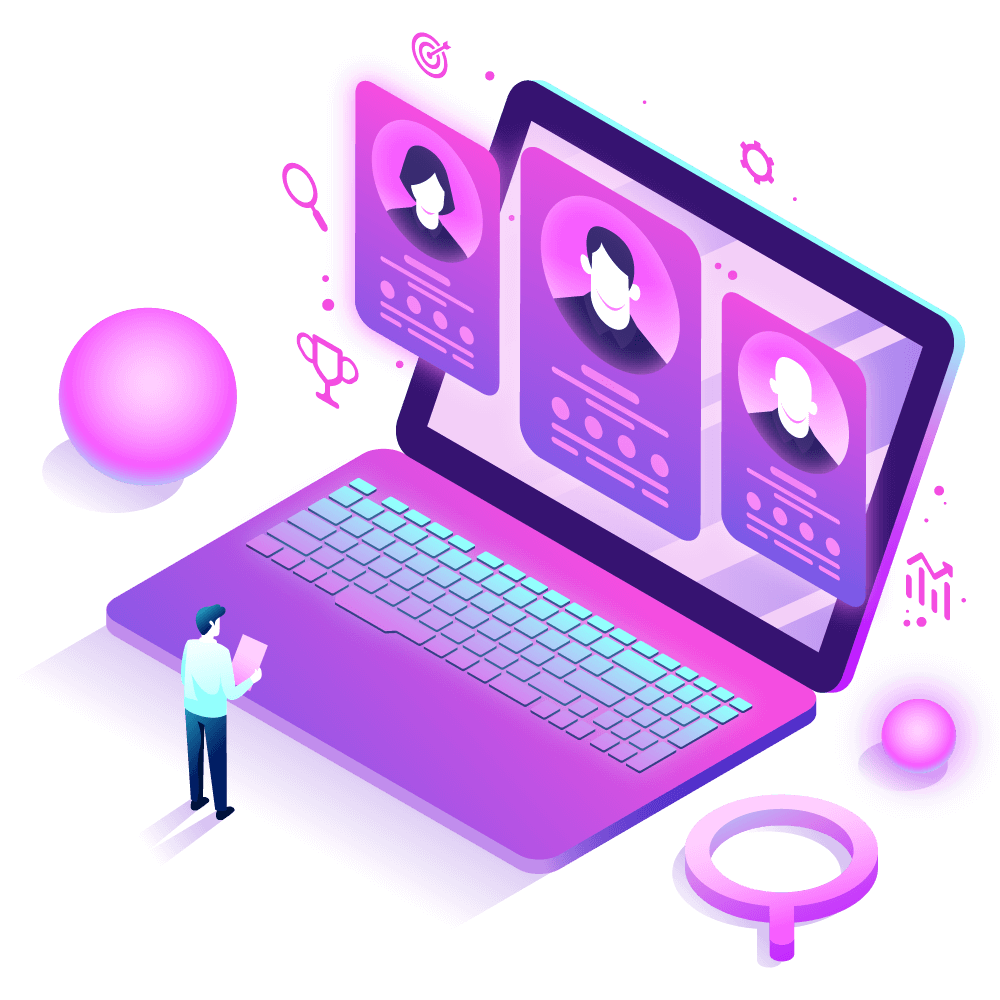Often, you may be hearing about the tools which help in building your SEO related researches. Keyword searching is one of the most important things in SEO. If we go back to the initials, during the 1990s, Search Engine Optimization wasn’t really a term in existence. Need for SEO brings the need for keyword searching. This means keyword searching was also not in much of practice. The missing term of “keyword searching”, gave rise to a new venture Wordtracker. In simpler language, the tool offered reports of the terms which people use while searching on Google.
Such initiatives transformed the ways in which we use search engines. Also, Search Engine Optimization has evolved with a great deal. During this journey, many concepts came into existence such as Keyword Research, KEI and many such terms which have been nourishing the industry.
The world of business has a need to engage with the customers. The same rule applies to the businesses which are running online.
What is Wordtracker?
When it comes to keyword research, a thought which may always nudge in your mind is the right tool. If we talk about Wordtracker, we come across questions regarding the superiority among Google Adwords and Wordtracker. Below is the brief comparison between Google Adwords and Wordtracker.
This is in common knowledge that, Google provides more of monthly figures and Wordtracker provides daily figures. Also, Google emphasizes on search results from broader perspectives and Wordtracker narrows it down.
So, if you do not want to comply with Google Adwords which has been used by all other businesses, you can move through this quick guide and accommodate Wordtracker in your records.
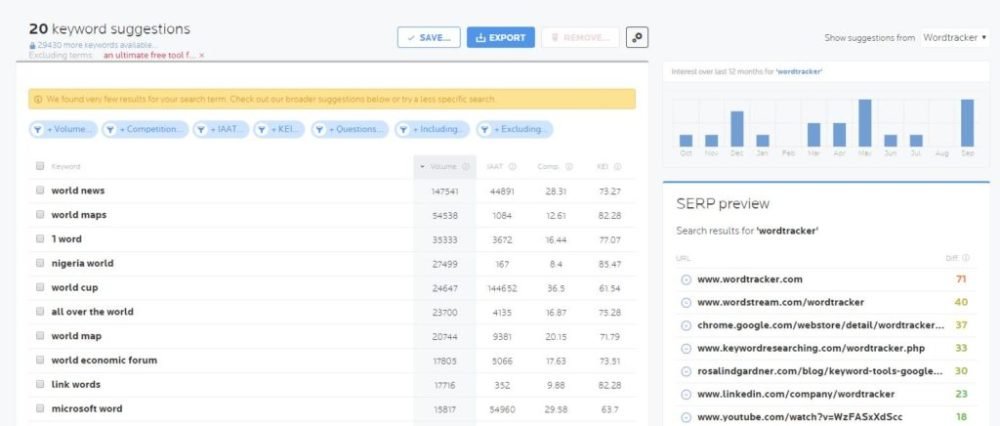
Usage Guide for Wordtrcaker
Keyword Searching: A simple procedure calls for typing the word in the search box and pressing the search button.
The results which appear on the screen is presumably the data of last one 1 year. Also, you can take it as the search trend within that period. These details also show the website URLs which have been ranking on that term, along with the area and time.
The tool supports the broad perspectives of keyword searching by providing related terms as well.
For example, a term called “destination wedding” can be broadened into related terms like the best destination wedding, the destination wedding in Jaipur etc. This suggests us the keywords which have terms like wedding and destination in them.
Fuzzy Search: Wordtracker provides a leeway to use typos and some made-up versions of words.
Separating Negative Terms: To keep your search filtered for the most sought after words; you can paste minus sign in front of that word. This provides the complete filtered data on your preferred terms only. The moment you decide the terms to include, you filter the unwanted words.
Put a filter in keywords: After having a thoroughly filtered list of keywords, you may not know much about their usage. This calls for another activity which is putting a filter. There are distinct filters available which are IAAT, Volume, KEI, and Competition.
Keywords Saving: While saving your keywords, you just need to choose “Save” option. Without putting any filters, the complete list will be saved.
Organizing the List: While getting all the work saved into separate folders, you can conveniently figure out the URLs which you especially want.
Exporting the Data: Exporting the search data is extremely convenient with this tool. By simply selecting the “export” button, you can get the entire list exported. This also gives you the freedom to select some keywords and export just them. From an option called, “My Account”, you can check your related subscription with the Wordtracker.
In the above excerpt, we explained the usage and functionality of Wordtracker. This is a tool which can provide you everything which Google Adwords may put a baron.
Besides, have you ever given a thought to the functionality of Search Engines on keywords?
On Page Factors
On page plays a great deal in the keyword set up and rankings. However, on page factors are the most conventional types, but ignoring this will take you nowhere.
Title: Putting keywords in the page title means putting keywords at the very start. Undoubtedly, this will resolve a way lot of issues.
H1 Headings: A fitting place for the chief keywords can be in H1 headings.
Placement in Content: You can make a place for your main keyword at least once in the content. Other times, you can give time to other related words.
Usage within the Content: If you use your keywords in the first 100-150 portion of the content, it shall be enough to build credibility.
Links: The content should also contain link and anchor text which is crucial to building a base. Anchor text comprises of main keywords.
Role of Domain: The page and domain cannot be irrelevant, thus domains with very uncommon or ling names can be risky.
Off Page Factors
Off-page factors create an illusion that they are controllable but they are not. This is why they can be a deciding factor in your organic page rankings.
Anchor Text: Anchor text is a prominent ranking factor which manifests the relevancy factor amidst your site and the other high ranking site.
Co-ordination: The real co-ordination highlights when a website flashes frequently when you search for some particular types of keywords.
Social Media: Keywords in social media campaigns will not establish a direct relation for your SEO rankings, but certainly will put a considerable effect.
Choosing a right tool to accumulate data, along with the fitting strategies establish a healthy connection between your website and SEO process. We know that tools like Google Adwords and Wordtracker can play a hefty role in getting a list of data to work upon. Keeping updated with them can save you from working on irrelevant data.
If you want to know more about Digital Marketing, SEO, and other Online Marketing Course, So Please Just Visit Digital Marketing Course in Jaipur.